Rox.Chat Agent Mobile Application
Stay connected with your website visitors anytime, anywhere
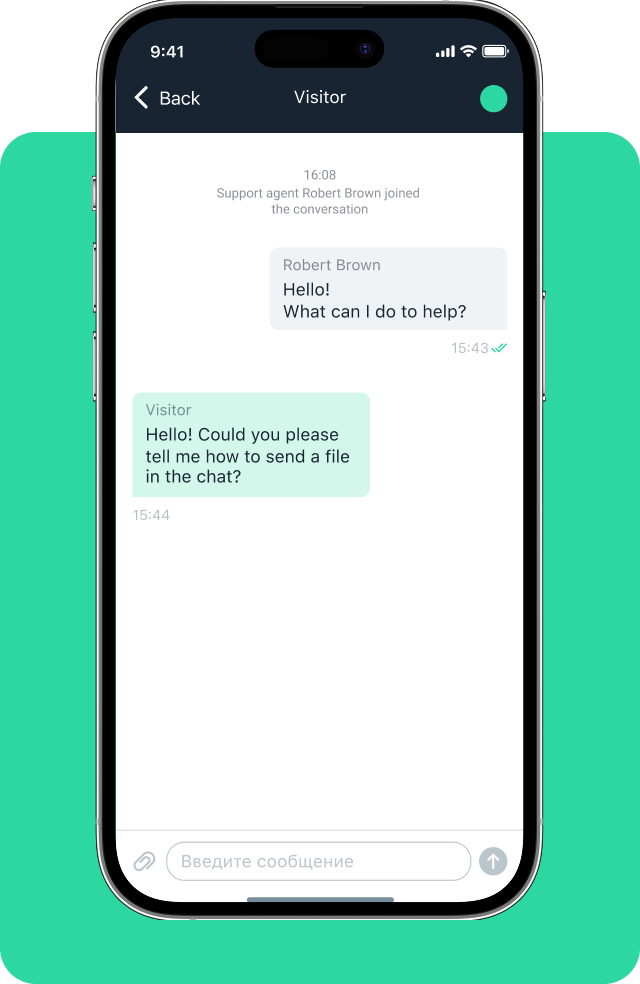
Rox.Chat offers a free mobile application for agents, enabling them to respond to website visitors using Android or iOS devices. Stay proactive, engage effectively, and never miss a message.
How It Works
01
Download the mobile app for Android or iOS
02
Sign in to your account
03
Start engaging with your website visitors in real time
Key Features
-
Retention of all customers – don't give competitors any chances!
-
Fully English-language interface
-
Free to download and use
-
Active (online) and hidden (offline) modes
-
Notifications for messages and calls when running in the background
-
Display of visitor information: name, city, current page
-
Real-time visitor tracking
-
Chat with visitors and view chat history
-
Use of canned responses
-
File acceptance from visitors
-
Customizable system notifications
-
Password recovery option
-
24/7 consultation capability
Requirements
For iOS:
-
OS: iOS 12.0 or later
-
Devices: Compatible with iPhone, iPad, iPad mini, iPod Touch
-
Connection: Wi-Fi or 3G
For Android:
-
OS: Android 5.0 or later
-
Devices: Any Android device with supported OS
-
Connection: Wi-Fi or 3G
Frequently Asked Questions (FAQ)
The mobile application offers a faster, more responsive experience with real-time notifications, even when running in the background. It ensures you never miss a visitor's message.
Open the app, enter your Rox.Chat account credentials, and click "Sign In." Ensure your account is active and correctly configured.
No, the application remembers your credentials. However, for security reasons, you may occasionally be asked to re-authenticate.
Yes, you will receive sound, visual, and vibration alerts for new messages, ensuring prompt responses to your visitors.
Yes, Rox.Chat supports managing multiple websites. You can switch between them easily within the app.
No, you can handle multiple chats at once without limitations, depending on your device's performance.
Use the "Forgot Password" option on the login screen to reset your password via email.
The app is optimized for minimal battery usage, even when running in the background with notifications enabled.
Yes, Rox.Chat uses encryption and secure protocols to protect your data during transmission and storage.
Yes, you can adjust notification sounds, vibration, and alert preferences in the app settings.
The app is designed to function efficiently on both Wi-Fi and 3G networks. However, performance may vary with very weak signals.