Chat for your website
2 March 2023

Chat on the Rox.Chat website is an effective multifunctional tool that helps the company build online communication with customers. It will be useful for businesses of any scale and field of activity, allowing you to improve the quality of service and increase sales. Thanks to its wide functionality, customization is possible, and can be adapted to the needs of any company.
Why do I need a chat on the website
By posting a chat on the website, a brand can provide high-quality user support, advise visitors on the range and characteristics of the product or the kinds of services, and quickly provide necessary information about the terms of payment, delivery, and refunds.
Utilizing chat, you will be able to grow customer loyalty and ensure a positive brand experience. Calls from potential buyers will increase and they will order more often, which will grow your sales. Better communication with potential buyers helps to distinguish your brand from the competition, while also retaining visitors to your site and collecting more targeted leads. More sales more often from loyal customers leads to more profits.
Utilizing chat, you will be able to grow customer loyalty and ensure a positive brand experience. Calls from potential buyers will increase and they will order more often, which will grow your sales. Better communication with potential buyers helps to distinguish your brand from the competition, while also retaining visitors to your site and collecting more targeted leads. More sales more often from loyal customers leads to more profits.
Features of the chat for the Rox.Chat website
Website chats developed by Rox.Chat have a number of characteristics that facilitate successful communication with visitors and optimize the internal work processes of the contact center.
Among them:
Among them:
- Easy adaptation to existing IT infrastructure.
- Customization for the size and scope of your business.
- Desktop and mobile versions of the application to work in the service interface.
- Detailed stats on chats and employee activity.
- Expert technical support from experienced specialists.


Receive fresh insights, strategies, and market analytics.
Let's keep in touch
Opportunities
Let's list the main opportunities that the chat widget opens up to businesses for improving customer service:
- Connection from one agent to infinity. Depending on the chosen plan and the scale of the organization, you can use the platform for a single employee or for an entire customer support department.
- Using different channels. The omnichannel chat service allows you to process messages coming from various sources. All messages are available for response within a single window.
- Integration with social networks and messengers. Do not forget about the popularity of these types of text communication. Adding these types of communication will expand the audience of potential buyers and customers.
- Interaction with CRM and telephony. Chat integration makes the sales funnel more effective by analyzing communication with the client at its various stages.
- Integration of various chat bots. Automation of communication with users saves managers time – they do not need to respond to standard requests.
- Options for the design of the button and chat window. Your website chat can be personalized to your bespoke corporate style, enhancing brand credibility and image.
Chat features for the agent
With our platform, agents will be able to quickly and efficiently process all requests from visitors. To optimize the work of support staff, the following functions are provided:
- canned responses;
- transfer of the application to another employee;
- saving chat history;
- single window mode for all channels;
- teleportation function that allows user to automatically open the necessary page;
- a role policy system that includes agents, supervisors, and administrators;
- internal chat for discussing difficult situations with colleagues;
- audio and visual alerts;
- mobile application for instant response from anywhere in the world.
On which devices can I install omnichannel platform
The administrative interface of the platform can be used in a web application for Windows OS, as well as in mobile applications for devices that support IOS and Android.
How to install a chat widget on a website
You can connect the chat widget to the site by following a few simple steps:
- Registration in the system;
- Install the widget by copying the code to the appropriate section of the admin panel;
- Fill in the company information in the settings;
- Add additional channels;
- Provide high-quality customer service!


Rox.chat provides effortless connectivity with all of them.
Stay connected with your customers