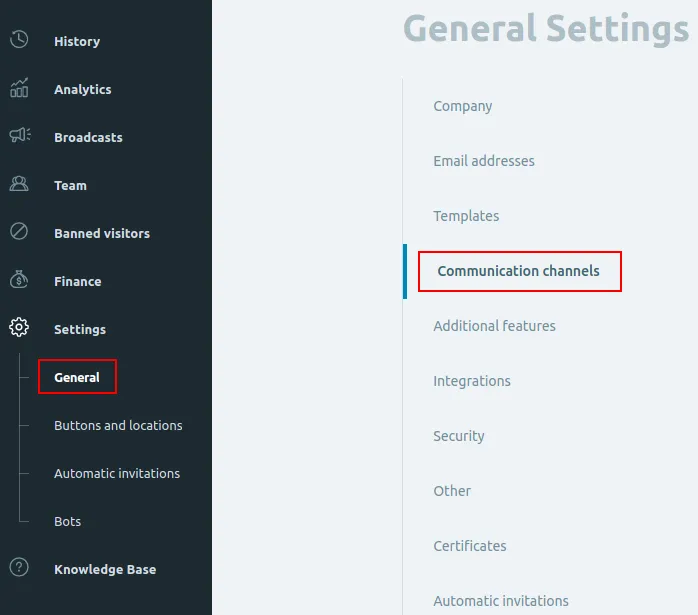Step 5. Connecting Communication Channels
Set up the integration with communication channels in the Rox.Chat General Settings to ensure convenient use and receipt of visitor requests via different platforms (social media sites, messengers, etc.).
For setting up the integration in the Settings section, navigate to the General Settings page and select the Communication channels tab.
You can also integrate social media sites and messengers on this page. All Rox.Chat compatible communication channels are listed on the Social Media and Messengers page. For connecting a communication channel, go to the corresponding instructions and follow the steps. Some communication channels may not be available for adding if you do not have the relevant pricing plan enabled.
You can also connect an email channel, and your agents will receive requests left by email in the Rox.Chat Workspace.