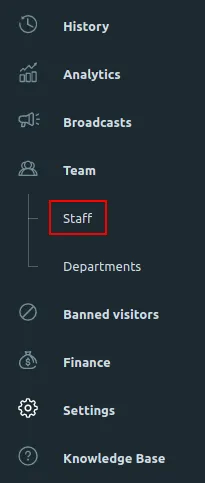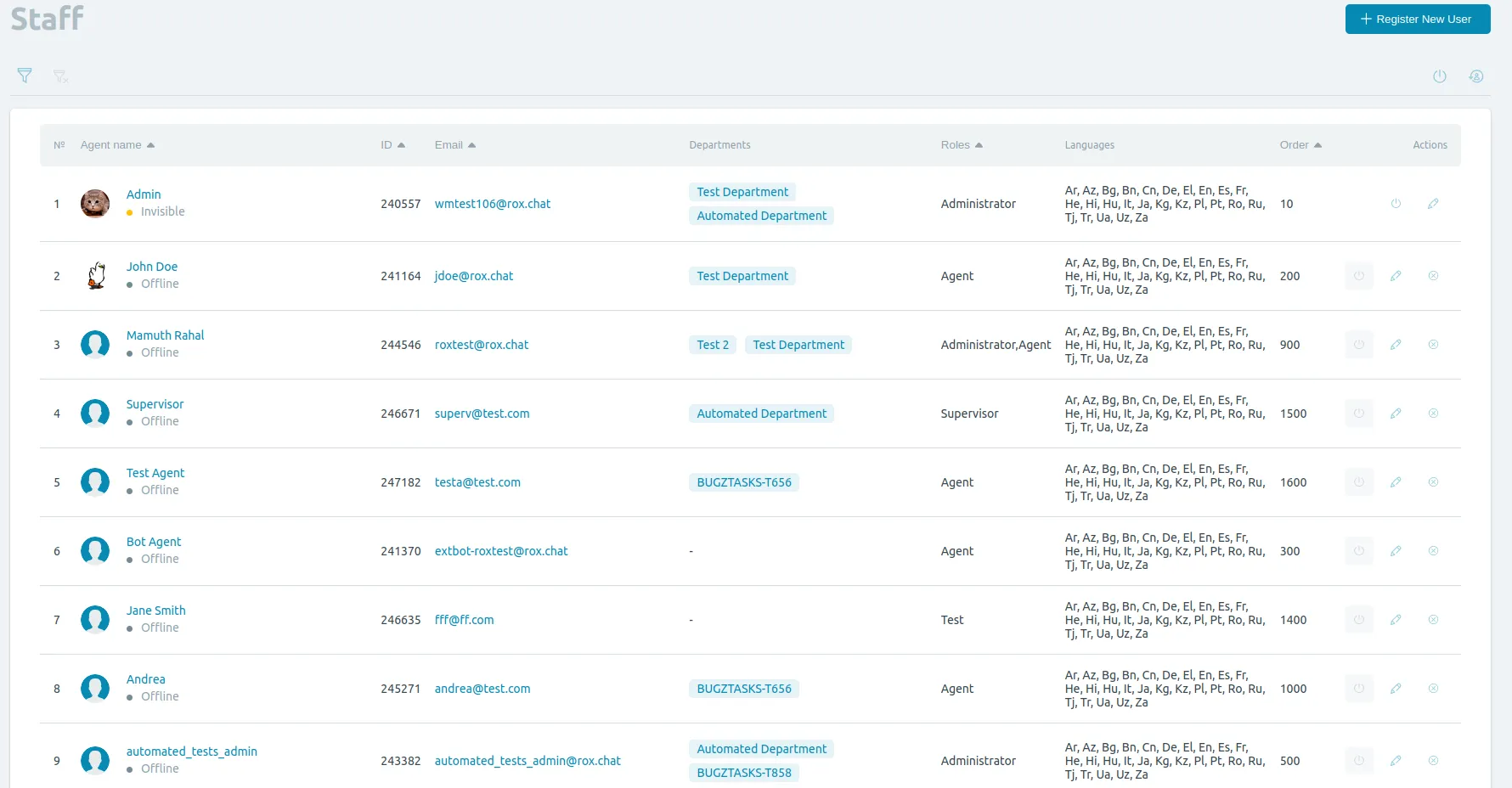Step 4. Signing Up the Agent
In this step, you will sign up the agent.
-
Click Staff in the Team section of the menu.
-
Once the Staff page opens, the administrator can sign up employees, edit their settings, or change their statuses and permissions on this page. A detailed description of all features of the Staff section is given in the article. To sign up a new employee, click the + Register a new user button in the upper right side of the page.
-
Fill out the required fields according to Instructions for signing up and editing user profiles on the New user page.