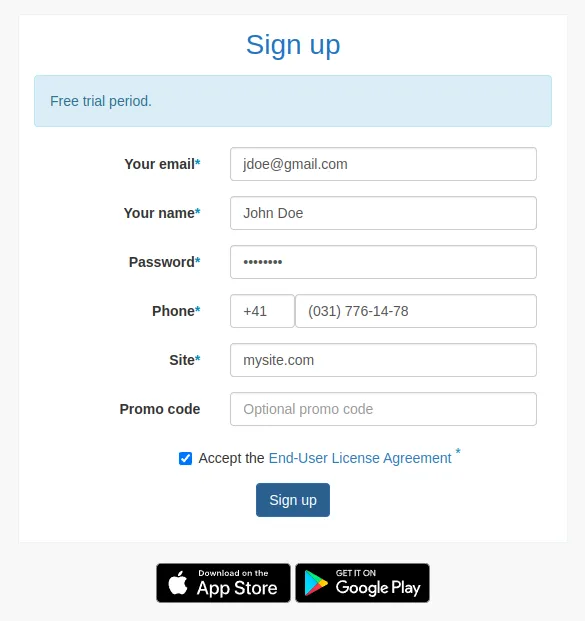Step 1. Signing Up in Rox.Chat
This step is where you register your account.
Fill in the fields according to their names.
Please note that in the Site field you should enter a link to your site where you will be using Rox.Chat (please note that the name of your account will be the address of your site without dots, i.e. if your site is located at mycompany.com, your account will be named mycompanycom).
If you have a promo code, you can use it by clicking on I have a promo code.
In addition, to register, you must accept the license agreement and privacy policy.
Upon completion of registration, you will receive an e-mail with a link to enter your personal account and 4 further steps to set up the service.