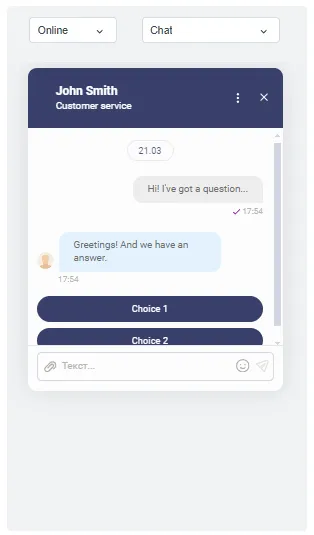Preview Window
On the right side of the Rox.Chat chat settings screen is the preview window:
Use the preview window to see how the chat and chat button will look like on your site.
The Invitation parameter allows you to enable or disable the display of the invitation in the preview window. In the selection box in the upper right corner, you can change the chat status to check if it is displayed correctly in each status:
-
Status "Chat" - displays the chat in the state when the user and agent are having a chat (the user and agent are in the Online status).
-
Status "Select of Department" - displays the chat in the state when the user needs to select a department.
-
Status "First Question" - displays the chat in the state when the user asks the first question.
-
Status "First Question Offline" - displays the chat in the state when all agents are in the Offline or Invisible statuses, and the user can only receive offline messages.